Template:ArticleType
“...remember to close the Doors only if absolutely necessary. Gotta conserve power.” |
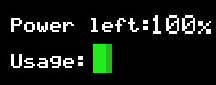
The power indicator at the start of a night from the first game.
Five Nights at Freddy's
The Power Indicator in Five Nights at Freddy's is located at the bottom left of the player's screen. It starts off with 100% power; however, since power isn't decreased by whole integers, rather decimal values, the value is rounded down to the nearest integer, making it appear to start at 99% (which is also the reason the amount of power left will read 0% for a while before actually shutting down). The remaining power will decrease at a variable speed depending on how much power is being used at any given time.
For example, having both doors closed and having the Monitor up will cause the power to drain at an alarming rate. Conserve power by using the lights, doors, and cameras sparingly. Below the percentage indicator is a usage graphic that may show two green bars, a yellow bar, and a red bar. If only one or two green bars are illuminated, then the power usage is minimal. If the yellow bar is illuminated, then power usage is medium, and the red bar indicates critical or max power usage.
In the Android and Console versions, there is a cheat mode which grants unlimited power, fixing the amount of power left to 100%.
What Drains Power
- There is an unstoppable 1-bar drain that drains 1% power every 9.6 seconds (this value decreases as the nights go on), seemingly caused by the fan and the light in The Office, the security cameras running, and the lights around the building.
- Turning on the Hall Lights, closing the Doors, and checking the Monitor will cut that time in half for each one turned on. 1% each 4.8 seconds with 2 bars, an average of 1% each 3.2 seconds (in a cycle of 2.8s, 2.9s, 3.9s) with 3 bars, and an average of 1% each 2.4 seconds (in a cycle of 1.9s, 2.9s) with 4 bars (the max amount). It is possible to have 5 bars, but this only lasts for less than a second after closing both doors, turning one light on, and checking the cameras. It should be noted that these values tend to fluctuate over the nights, possibly intentionally to make the game harder in later nights or as a side effect of additional processing for more active animatronics.
- The first time Foxy is blocked, he drains 1% power. The second time he is blocked, he drains 6% power. The third time he is blocked, he can drain the power upwards of 11%. This video confirms that this increases by 5% for each successive knock beyond this point.
- Every night except Night 1 has an additional extra power drainage separate from the usage meter. This is not applied immediately, but in small increments every second. The drainage is as following:
- Night 2: 1.5% per hour
- Night 3: 1.8% per hour
- Night 4: 2.25% per hour
- Night 5 and up: 3% per hour
Power Usage Calculations
~9% power used per in-game hour with the constant 1-bar usage. Assuming a night where no one kills the player (only possible if Foxy and Freddy Fazbear never attack the entire night even without being looked at), the maximum amount of remaining power capable of possessing upon completing a night with is 45%.
Assuming the Monitor, Doors, and Hall Lights all drain the same amount of power:
- 18% power used per hour with constant 2-bar usage. Electricity would run out at ~5:30 AM.
- 27% power used per hour with constant 3-bar usage. Electricity would run out at ~3:42 AM.
- 36% power used per hour with constant 4-bar usage. Electricity would run out at ~2:47 AM.
Not accounting for the few seconds the player has to survive with no power, even distribution of power over the 6 hours would lead to ~16.6% power usage per hour. Below is a guide of values to try to remain above. (Tip: Energy can be conserved earlier in the night due to having a slight grace period before the animatronics start beating down on The Office. This only works well during the first few nights, however.)

Power indicator showing max power and max usage.
- 12 AM: ~99%
- 1 AM: ~83%
- 2 AM: ~66%
- 3 AM: ~50%
- 4 AM: ~33%
- 5 AM: ~16%
- 6 AM: ~0%
Five Nights at Freddy's: Sister Location
The Power Indicator returns in Five Nights at Freddy's: Sister Location only available during the "fake" ending while facing Ennard at the Private Room and the non-canon Custom Night.
Just like from the first game, the power indicator will drain when using the doors or the monitor. If the power runs out completely, the player will be jumpscared by Ennard (or Ballora in the Custom Night).
Ultimate Custom Night
The Power Indicator once again returns in Ultimate Custom Night, this time not only do the doors and the monitor consume power, but also the flashlight, the fan, the silent ventilation, the heater, the AC and the Global Music Box. However, the Power Generator can conserve power, but the player is unable to control the temperature.
Just like in the other games, once the power runs out the player will be unable to defend themselves and will be jumpscared by the first animatronic that reaches them.
Five Nights at Freddy's VR: Help Wanted
| "PLEASE STAND BY"
This section is empty with missing content. You can help out by adding to it. |
Five Nights at Freddy's AR: Special Delivery
The Power Indicator, called the Battery Power, appears in Five Nights at Freddy's AR: Special Delivery, only once an animatronic the player or when the player collects Remnant.
The Flashlight and Controlled Shock both use Battery Power. The Flashlight will use 3% when turned on and slowly drain power while it is on. A Controlled Shock will deplete 10% of the battery. Battery that has been drained will not recharge during an animatronic encounter and will recharge at a moderate pace while not in an encounter.
If the battery drains to less than 10% power during an encounter, putting it in the critical range, one of two things will happen. If the player has Extra Batteries, the battery will gain around 70% charge. If the player has no Extra Batteries, the player can no longer stop the animatronic from attacking and they will be jumpscared soon after dropping too low in power.
Five Nights at Freddy's
Five Nights at Freddy's
- There is not an endless supply of power because the restaurant is apparently on a "power budget", due to their low revenue in the past few years.
- It is unknown as to why, but when the player runs out of power, only Freddy and Golden Freddy can attack.
- The power outage does not cancel Golden Freddy's death sequence, thus, leaving the player completely vulnerable.
- Foxy's sprint and attack can be cut off by the power going out, as seen in this video.
- Using Cheat Mode in the Android version of the game prevents power from draining.
- However, this does not make the player invincible, as animatronics can still get in if the doors are not closed. Even if both doors are closed, Golden Freddy can still get in The Office if he is summoned using the Golden Freddy poster in the West Hall Corner.
- The Circus music can play after the power goes out.
- Freddy's laugh can sometimes be heard when the power goes out. This only occurs when he's about to move, and the power outage happens before then.
- There is a "true" max power usage when four mechanisms are activated, which adds an extra red bar. It cannot be held consistently - only for a split second when both doors are closed, one Hall Light is on, and the Monitor is raised, after which the light will deactivate.
Ultimate Custom Night
- This is the only power indicator in the series that is able to reach over 6 bars of Usage.
- This is also the only power indicator that is able to go below 1 bar of usage.
- Losing all power oddly disables the Freddy mask.
| Game Mechanics | ||||||||||||
|---|---|---|---|---|---|---|---|---|---|---|---|---|
|
